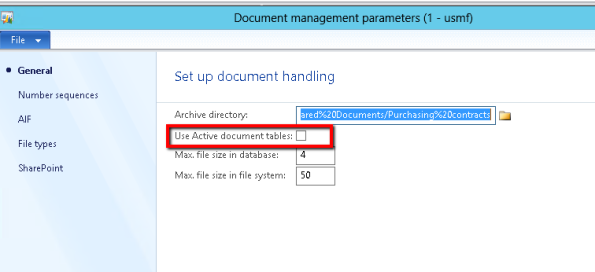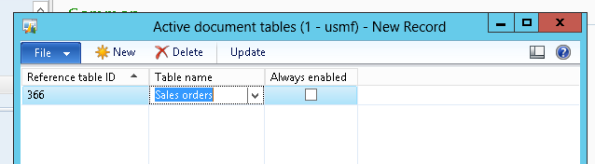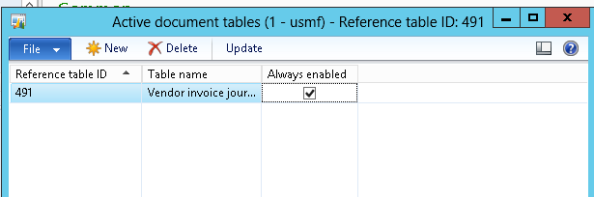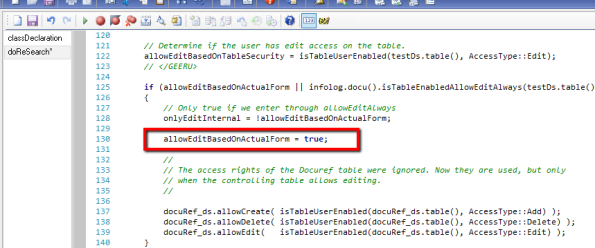Dev Tip: Activating document handling for inquiry(read only) forms – Dynamics Ax 2012
This post will explain how document handling can be activated only for specific tables or for all tables.
Activate document handling for selective tables.
To activate document handling for selective tables.
Go to Organization administration -> Setup -> Document management -> Document management parameters
Check the flag “Use active document tables”
Once specified here then document handling is active only for selective list of tables. To specify the active list of tables go to Organization administration -> Setup -> Document management -> Active document tables. Document handling is now only enabled for the selected tables in a controlled mode.
Activate document handling for all tables.
Simply unchecking the “Use active document tables” in Document management parameters makes it activate for all tables. There is a limitation here, in the case where document handling is enabled for all tables the system verifies if the table has edit/delete permission. Only if it is the case document handling is activated otherwise it is disabled. E.g This means tables like Salestable/Salesline will have permission to add/edit documents while forms that uses tables like custInvoiceJour, vendinvoice jour will have document handling disabled.
User’s may ask for document handling to be activated on these read only forms. In these case there is a way out.
Go to Organization administration -> Setup -> Document management -> Active document tables and enter the table name, say “VendInvoiceJour” also make sure to check the “Always enabled” flag. This is very important since this means the document handling is enabled irrespective of the table permission. So this way you can activate document handling for read only tables
\Forms\DocuView\Methods\doReSearch – Go to this method
on line Number: 130 – add the following line,
allowEditBasedOnActualForm = true
Setting this will enable you to use the full document handling feature even for read only forms.