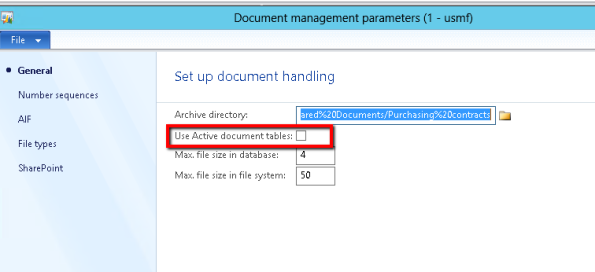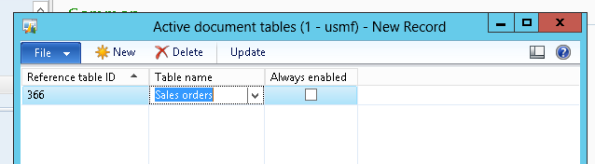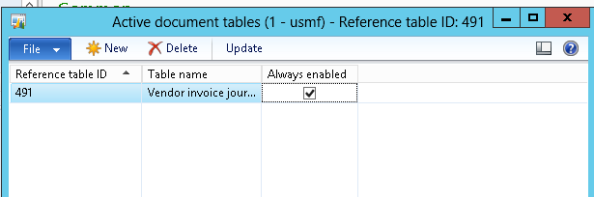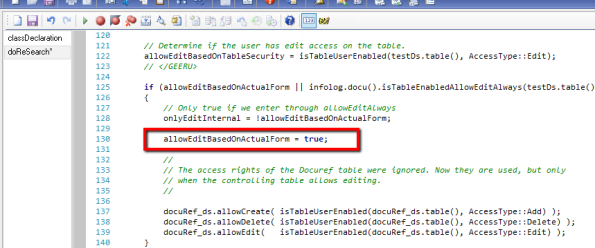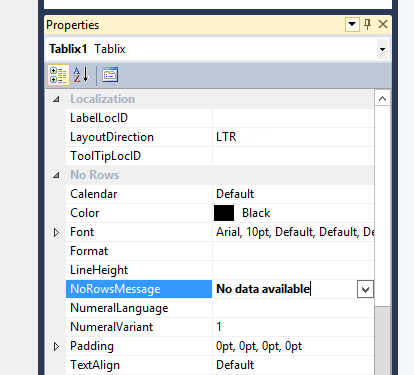Archive
Dev Tip: Activating document handling for inquiry(read only) forms – Dynamics Ax 2012
This post will explain how document handling can be activated only for specific tables or for all tables.
Activate document handling for selective tables.
To activate document handling for selective tables.
Go to Organization administration -> Setup -> Document management -> Document management parameters
Check the flag “Use active document tables”
Once specified here then document handling is active only for selective list of tables. To specify the active list of tables go to Organization administration -> Setup -> Document management -> Active document tables. Document handling is now only enabled for the selected tables in a controlled mode.
Activate document handling for all tables.
Simply unchecking the “Use active document tables” in Document management parameters makes it activate for all tables. There is a limitation here, in the case where document handling is enabled for all tables the system verifies if the table has edit/delete permission. Only if it is the case document handling is activated otherwise it is disabled. E.g This means tables like Salestable/Salesline will have permission to add/edit documents while forms that uses tables like custInvoiceJour, vendinvoice jour will have document handling disabled.
User’s may ask for document handling to be activated on these read only forms. In these case there is a way out.
Go to Organization administration -> Setup -> Document management -> Active document tables and enter the table name, say “VendInvoiceJour” also make sure to check the “Always enabled” flag. This is very important since this means the document handling is enabled irrespective of the table permission. So this way you can activate document handling for read only tables
\Forms\DocuView\Methods\doReSearch – Go to this method
on line Number: 130 – add the following line,
allowEditBasedOnActualForm = true
Setting this will enable you to use the full document handling feature even for read only forms.
SSRS tip: No row message in Dynamics Ax SSRS 2012
Some sections in your report may not have data but the header sections might print. In these cases to make it informative for the user a “No data available” message might be helpful since the user is then assured that there is no data for that particular data section. This tip will guide you on how to setup “No data available”.
Select the Tablix/List/Matrix control where you want the message to be available and open the properties window, Find the property “NoRowsMessage”. This property can be filled in with text or for dynamic text using expressions. Type in something like “No data available”
When there is no data for that particular section SSRS automatically prints the text under “NoRowsMessage”

For more tips and learning about SSRS – AX 2012 order the book Dynamics AX 2012 Reporting Cookbook authored by me.
Related articles
- Dynamics Ax 2012 reporting cookbook for SSRS – Dynamics Ax 2012 (kamalblogs.wordpress.com)
- Dev tip: Finding if a range is specified in a query – Dynamics Ax (kamalblogs.wordpress.com)
- SSRS tip: Take care that VS and AX client are in the same layer for SSRS – Dynamics AX 2012 (kamalblogs.wordpress.com)
- Infographic: The Physical Size of Big Data (domo.com)
Dynamics Ax 2012 reporting cookbook for SSRS – Dynamics Ax 2012
Interested in learning Ax-SSRS report development ? Looking to improve your skills with Ax based SSRS report development ?
Here is a solution. Pre-order the Dynamics Ax 2012 Reporting cookbook I have authored.
Dynamics Ax Reporting Cookbook
This book will
-
Take you in to the depths of SSRS and build reports with confidence,
-
Make sure you utilize every feature possible with SSRS
-
Detailed examples on using controls like List, Chart, Gauges, Maps
-
Offer nice tips to enhance your development ability
-
Interesting methods to speed up report testing and development
-
Introduce you to tools that can help analyze report usage
-
Helps you stop hitting google for every problem with SSRS 🙂
and much more.
Pre-order today for a discounted price.
The book is expected in September 2013.
Related articles
- 5 ways to import your Data in Microsoft Dynamics AX 2012 (teamaxapta.wordpress.com)
- SSRS – an Introduction (sharmilli.wordpress.com)
- SQL Server Reporting Services Tips and Tricks to Improve the End-User Experience (dattatreysindol.com)